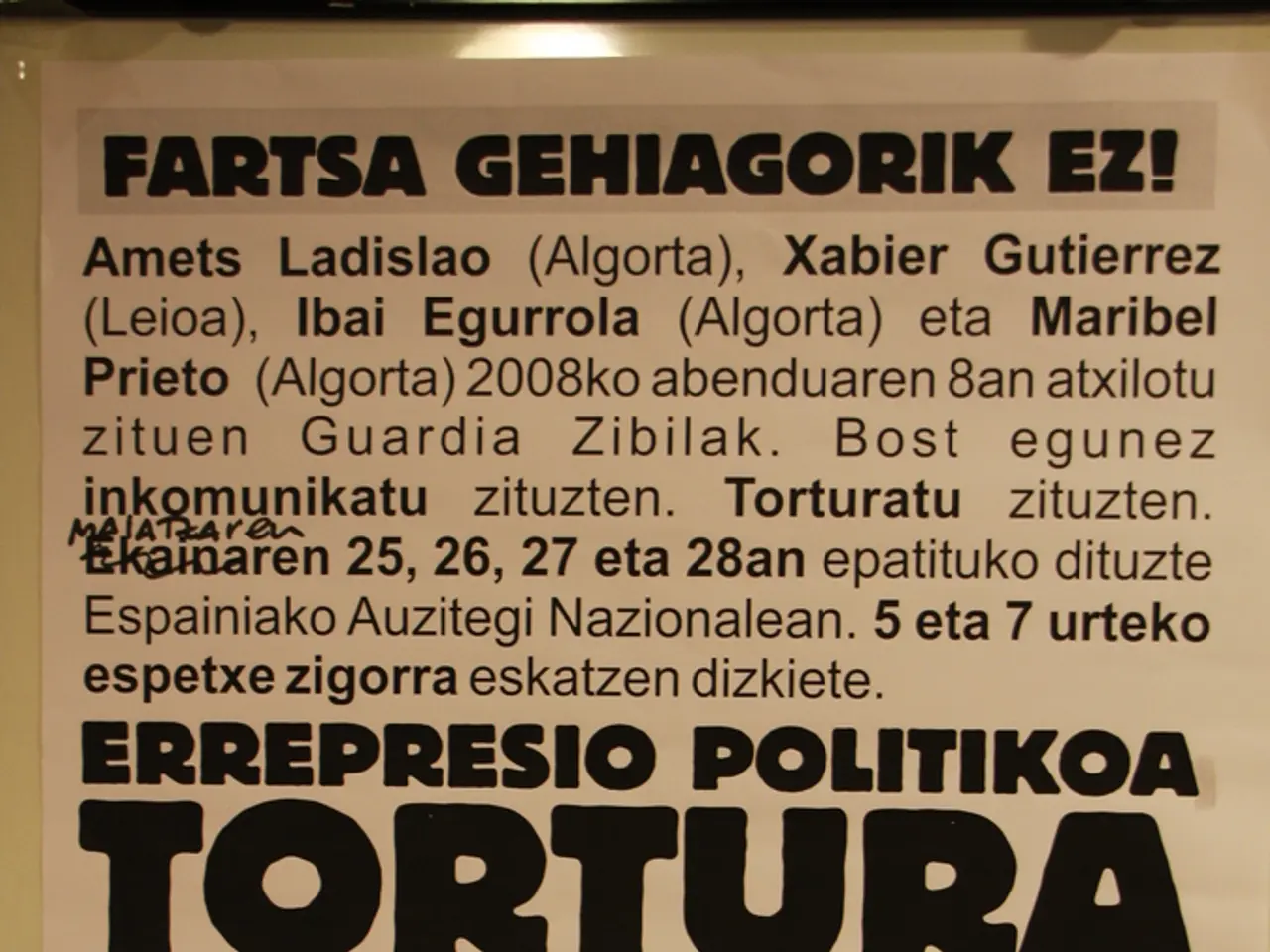Boosting WordPress Load Times on Mobile Devices
In the digital age, a fast-loading website is crucial for user engagement and search engine optimisation (SEO). This is especially true for mobile devices, where a significant portion of internet traffic originates. With more than 60% of internet usage coming from mobile devices, it's essential to optimise WordPress sites for mobile performance.
WordPress, a popular content management system, requires bandwidth, RAM, and multiple CPUs to run efficiently, particularly for content-rich websites. To ensure your WordPress site is mobile-friendly and runs smoothly, consider implementing the following techniques:
- Choose a Mobile-Friendly Theme
Select a responsive theme such as Astra or GeneratePress, which adjusts automatically to different screen sizes. These themes ensure your site looks great on any device.
- Optimize Images for Mobile
Serve smaller file sizes to mobile users by using responsive images. This reduces bandwidth and speeds up loading times. Additionally, consider using media formats like Avif or WebP, compressing image sizes, and utilising WordPress optimization plugins.
- Implement Caching
Caching can significantly enhance server response times and content delivery. You can implement caching using plugins or through your hosting provider. Server-level caching solutions, provided by hosting providers, are comparatively better.
- Minimize Code
Minimize CSS, JavaScript, and HTML to reduce unnecessary bulk that can slow down mobile load speeds. This includes breaking up long posts and paginating comments to avoid loading excessive content at once.
- Regular Testing
Regularly test your site with tools like Google PageSpeed Insights or Jetpack Boost to identify and fix mobile-specific speed issues.
- Consider AMP
AMP (Accelerated Mobile Pages) is a project supported by Google and Twitter. It can boost the loading time of web pages for mobile visitors by showing essential elements only. However, enabling AMP may cause loss of designed elements.
- Upgrade Your Hosting Plan
A powerful WordPress hosting plan ensures optimal performance on both mobile and desktop devices. If your current hosting plan is slow, you may need to consider upgrading. Fast UAE WordPress hosting services offer sufficient resources to cater to all WordPress site needs.
- Review Plugins
Some plugins installed on WordPress can negatively impact mobile loading speed due to poor coding or excessive resource consumption. Regularly reviewing heavy plugins can help optimise your site for high speed on mobile.
- Shared Hosting Limitations
Shared hosting, with its limited capabilities, may not allow for complete optimization of content-rich websites. VPS Hosting can be beneficial for a website's SEO.
Google states that 90% of visitors may leave a website if it takes more than 5 seconds to load. By optimising your WordPress site for mobile, you can improve usability, reduce load times, and align your site with Google’s mobile-first indexing, boosting SEO and user engagement on mobile devices.
In the realm of home-and-garden projects, organizing digital data related to design choices and schedule updates using cloud-computing services can streamline your lifestyle, ensuring a smoother project flow.
When it comes to maintaining a faster and more efficient WordPress site, especially for content-rich home-and-garden blogs, data-and-cloud-computing techniques can be applied. This includes utilizing cloud-based image optimization services and server-level caching solutions provided by hosting providers, for swifter loading times on mobile devices.