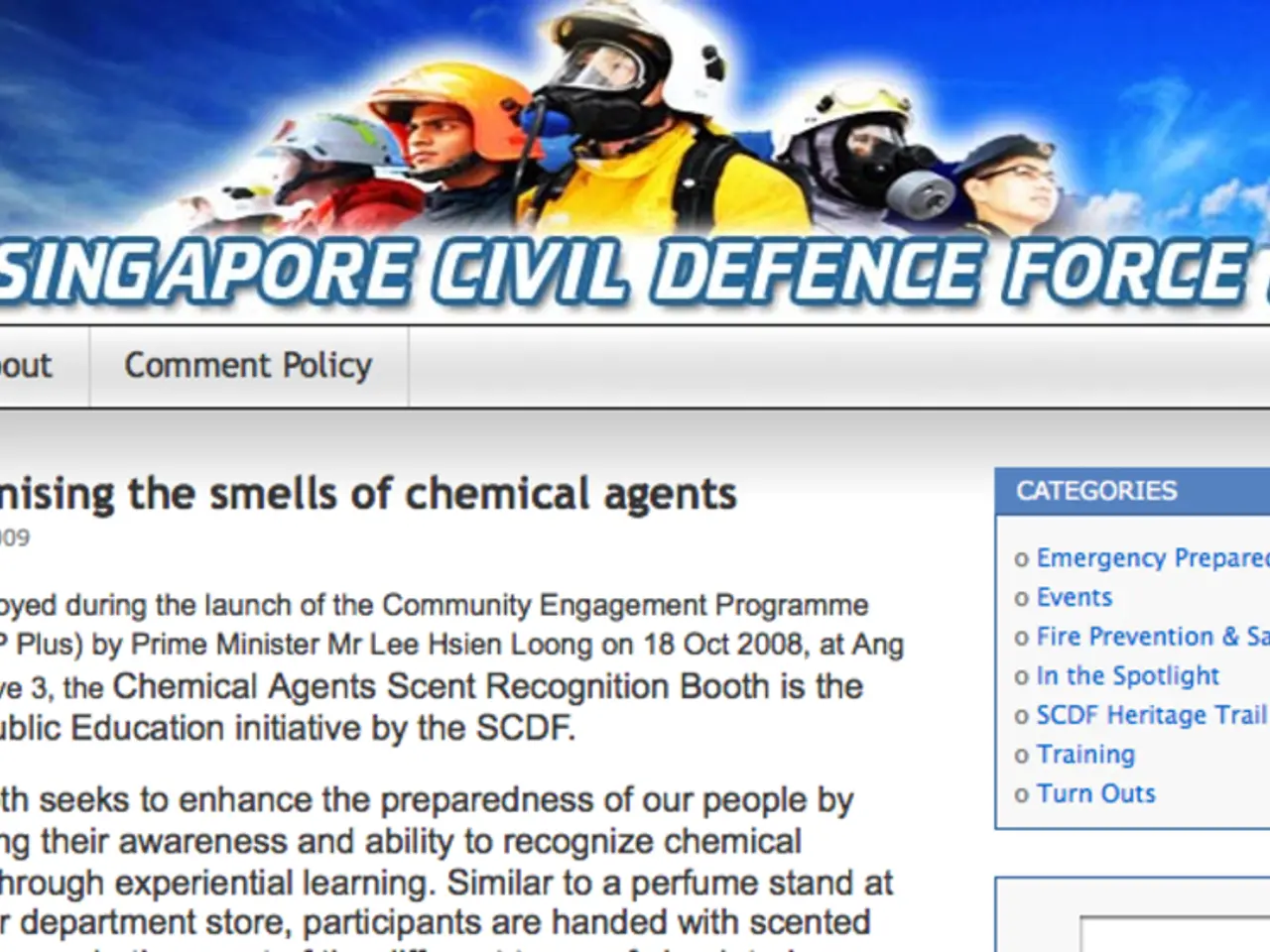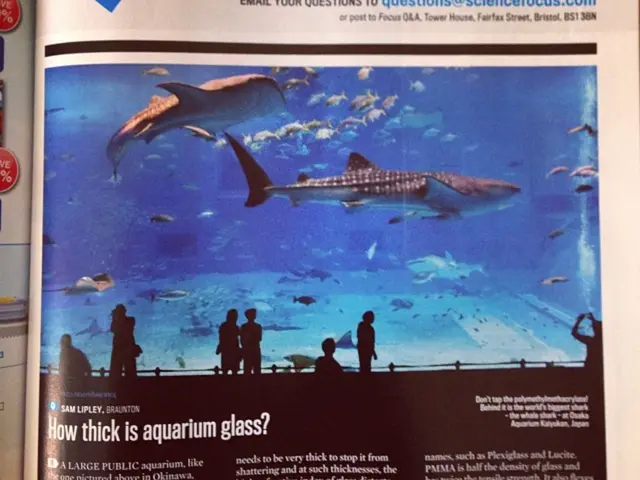Contribute captivating images to the WordPress Image Library
In the ever-expanding digital landscape, the WordPress Photo Directory serves as a vibrant hub for visual storytellers, designers, and content creators alike. To make your photos stand out in this bustling community, here are some essential tips for crafting visually appealing, versatile, and user-friendly images that are ready for submission under the CC0 (Creative Commons Zero) licence.
Firstly, composition plays a crucial role in creating a clean, balanced frame that clearly conveys your subject. Avoid clutter and distracting elements to ensure your photo is aesthetically pleasing and easy to use. The rule of thirds, leading lines, and framing are fundamental techniques that can create tension, energy, and interest in a photo.
Natural, diffused light is key to creating soft, even lighting with good detail and minimal harsh shadows or highlights. The golden hour, with its rich, golden light, flatters most subjects and creates a magical glow. Reflectors help control light and reduce contrast, bouncing light back into the subject to illuminate shadows and balance exposure.
Ensuring sharp focus on the main subject with an appropriate depth of field is vital for a clear image. Manual focus and stabilization tools can be useful in certain situations. Candid shots, diversity without faces, and real-life scenarios create authentic and relatable images that resonate with the WordPress community.
Minimal, natural-looking editing can enhance color, contrast, and clarity without making the photo look artificial. Avoid heavy filters or oversaturation. Maintaining sharp focus and stability is crucial for a clear image, and subtle enhancements during editing can improve clarity while maintaining natural skin tones and realistic colors.
Providing high-resolution images that maintain quality even when downloaded or cropped by users is essential. This usually means at least several megapixels in size, with a minimum recommended resolution of at least 2000 pixels on the long edge. Use simple, unobtrusive backgrounds that do not distract from the subject. Solid colours or subtle textures work well.
Ensure accurate colour representation with balanced contrast to make the image visually striking and clear. Colour harmony, such as complementary colours (like blue and orange) or analogous schemes (like green and yellow), can elevate a photo and create emotion, mood, or contrast.
Add descriptive, relevant keywords to improve discoverability in the directory, covering subjects, location, mood, and any notable elements. Building a themed collection can help make your contributions more accessible and organized for users.
Finally, developing your visual voice is essential for creating a memorable and coherent body of work. Whether it's earthy tones and textures or polished, high-key lighting, a consistent style can help build your reputation and make your work stand out in the WordPress Photo Directory.
By following these guidelines, you can ensure your photos are visually compelling, versatile, and user-friendly, fully leveraging the CC0 license for unrestricted public use in the WordPress Photo Directory.
For artists contributing to the WordPress Photo Directory, incorporating elements of home-and-garden lifestyle can offer diverse and appealing content, capturing the attention of designers and content creators alike. A well-composed photo showcasing a vibrant flower bed or a cozy living room, bathed in natural light, adhering to the rule of thirds and providing a balanced, clutter-free frame, can resonate with the community.
Considering the WordPress Photo Directory is also a hub for visual storytelling, adding images that depict real-life scenes of home and garden can help build an authentic and relatable portfolio, aligning with the community's preferences for genuine and engaging content.