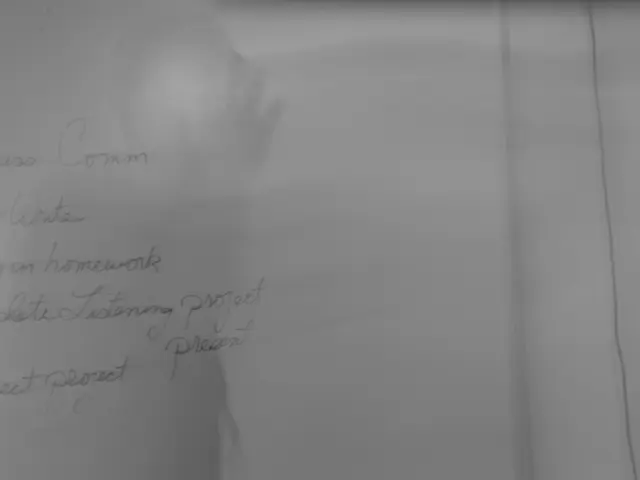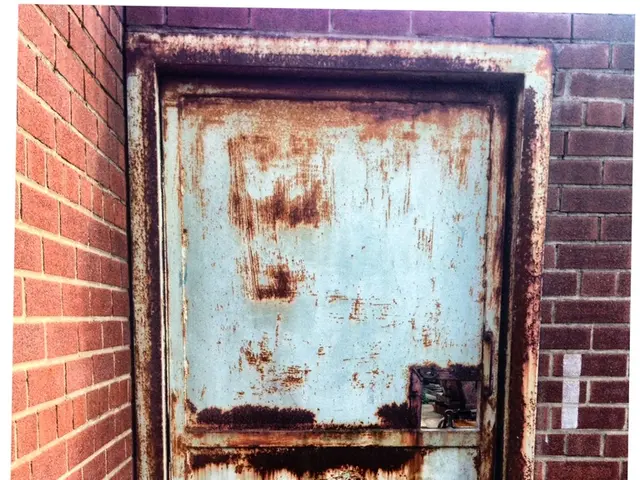Video Color Adjustment Fundamentals and Tips
In the realm of video production, color correction plays a pivotal role in creating visually stunning and harmonious content. This article will delve into the essential aspects of color correction, from the necessary hardware and software to common mistakes to avoid.
The Importance of Color Correction
Color correction is a crucial step in video editing, ensuring that shadows and well-lit parts of the video look harmonious. It aims for a realistic representation of colors, while color grading is employed for artistic effects.
Hardware Requirements
Editing videos and color correction require high-performance hardware. For color correction, a large monitor with a 10-bit color depth is essential. High-resolution videos can put a heavy load on the computer, necessitating a strong CPU and at least 32 GB of RAM. A powerful graphics card is necessary for handling 4K videos and YouTube videos.
Software Options
There are various color correction software options available, catering to both beginners and professionals. For beginners or occasional video editors, Movavi software is recommended due to its simplicity and intuitive interface.
Professional color correction software includes Adobe Premiere Pro, Final Cut Pro, and DaVinci Resolve. DaVinci Resolve, by Blackmagic Design, is particularly renowned for its high-end color grading tools and is widely used by professionals in the film industry.
Color Theory and White Balance
Understanding color theory is crucial for working with colors in video production. It helps in choosing color combinations that are visually appealing and convey specific moods. White balance is an essential first step in the color correction process, ensuring that the camera correctly perceives white color under different lighting conditions.
Common Mistakes to Avoid
Over-editing, inconsistent correction, and excessive saturation are common mistakes to avoid in color correction. It's important to maintain a balance and ensure that the colors remain natural and harmonious throughout the video.
Monitor Calibration
Attention should be paid to the monitor used for video editing. It's important to calibrate the monitor to ensure accurate color representation, as this significantly impacts the quality of the final product.
The Waveform Oscilloscope
The waveform oscilloscope can ensure consistent exposure throughout the video during color correction, providing valuable insights into the color distribution and brightness levels.
Learning the Tools
Learning the specific features and tools of color correction software can help producers achieve more professional-looking results in their videos. The main manufacturers of software especially suitable for professional color correction are Blackmagic Design (DaVinci Resolve), Adobe (Adobe Premiere Pro), and Apple (Final Cut Pro for Mac).
In conclusion, paying attention to the hardware and software used for color correction in video production is essential for creating visually stunning and harmonious content. By understanding the basics of color correction, white balance, and color theory, producers can elevate their videos to a new level of professionalism.
Read also:
- Benadryl: Impact on Pregnancy, Breastfeeding, and Beyond
- Affordable Luxury and Economy Converge in the 2025 Lexus LBX: Compact luxury car unites budget-friendly pricing, efficiency
- Company manufacturing Plumpy'Nut is thrilled beyond belief!
- Enhancements to Networking in Senior Care, Fedding Positive Experiences for Service Providers and Elderly Residents